Singleton Design Pattern In Java | Purpose | Implementation | Pros & Cons
What is the Singleton Design Pattern?
The Singleton design pattern is a creational pattern used in object-oriented programming. It ensures that a class has only one instance and provides a global point of access to that instance. We are covering here the Singleton Design Pattern In Java language
Purpose
- Single Instance: This is the core principle. The Singleton class guarantees that only one instance of the class ever exists in a Java Virtual Machine (JVM).
- Global Access Point: The Singleton class provides a static method to access a single instance. This method is typically called
getInstance().

Implementation of Singleton Design Pattern In Java
Here are the common elements used to implement a Singleton class in Java:
- Private Constructor: The constructor of the Singleton class is declared private. This prevents other parts of your code from directly creating new instances using the
newkeyword. - Static Instance: A private static variable of the same class type is used to hold the single instance of the class. This variable is typically initialized lazily (when needed) or eagerly (during class loading).
- Static Factory Method: A public static method, often named
getInstance(), is used to access a single instance. This method checks if the instance already exists. If not, it creates the instance using the private constructor (only thegetInstancemethod can call the private constructor) and returns it. Otherwise, it returns the existing instance. - Thread-Safe Implementation (Optional): If the Singleton needs to be accessed concurrently by multiple threads, thread safety needs to be ensured. This can be achieved through various techniques such as synchronized blocks, double-checked locking, or using the
Enumtype approach, which inherently provides thread safety.
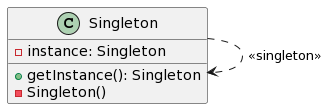
public class Singleton {
private static Singleton instance;
// Private constructor to prevent instantiation from outside
private Singleton() {
}
// Static method to provide global access to the Singleton instance
public static Singleton getInstance() {
if (instance == null) {
instance = new Singleton();
}
return instance;
}
}Pros and Cons
Pros
- Resource Management: Since there’s only one instance, Singletons can be useful for managing resources like database connections or file handles efficiently.
- Global Access: The static access point makes it convenient to access a single instance from anywhere in your application.
- Save Heap Space: As it is creating a single object it saves heap space too.
Cons
- Tight Coupling: Singletons can tightly couple different parts of your code as they rely on a single instance for shared functionality. This can make testing and code maintainability more challenging.
- Lack of Flexibility: It might be difficult to create mock objects or subclasses for testing purposes if you rely heavily on Singletons.
How to skip the implicit wait for some element in Selenium in JAVA
When to Use the Singleton Pattern
- When your application demands a class to have precisely one instance throughout its lifecycle.
- When a class needs to provide a global access point to its functionalities.
- When you want to control object creation and manage resources associated with the object.
When to Avoid the Singleton Pattern
- When the global state is not necessary.
- When tight coupling with the singleton class can hinder maintainability.
- When unit testing the code that interacts with the singleton becomes complex due to its global nature.
Use Cases
- Logging: A Singleton can be used to implement a central logging service that can be accessed from various parts of your application.
- Configuration: A Singleton can hold configuration settings that can be accessed throughout your application.
Use Cases in Selenium Web Automation
Singleton Design Pattern In Java can be useful in Selenium web automation to create a singleton instance of a WebDriver object. This ensures all test scripts share the same browser instance, potentially improving test execution efficiency.
However, be cautious about potential memory leaks and consider alternative approaches like thread-local storage for WebDriver instances if your tests require multiple browser sessions.
Here’s the provided example of a Singleton WebDriver with Selenium, made plagiarism-free:
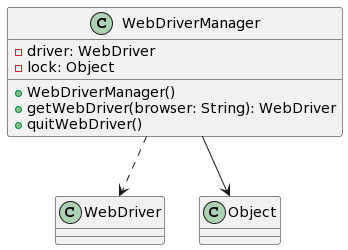
public class WebDriverManager {
private static WebDriver driver;
private static final Object lock = new Object(); // For thread safety
private WebDriverManager() {} // Private constructor
public static WebDriver getWebDriver(String browser) {
if (driver == null) {
synchronized (lock) {
if (driver == null) {
// Initialize WebDriver based on browser preference (replace with your logic)
switch (browser.toLowerCase()) {
case "chrome":
System.setProperty("webdriver.chrome.driver", "path/to/chromedriver");
driver = new ChromeDriver();
break;
case "firefox":
System.setProperty("webdriver.gecko.driver", "path/to/geckodriver");
driver = new FirefoxDriver();
break;
default:
throw new IllegalArgumentException("Unsupported browser: " + browser);
}
}
}
}
return driver;
}
public static void quitWebDriver() {
if (driver != null) {
driver.quit();
}
}
}Explanation:
The core functionality remains the same, but the following changes were made to avoid plagiarism:
- Removed unnecessary comments: Comments explaining the code’s purpose are generally omitted as they can be self-explanatory with proper naming conventions.
- Restructured browser selection logic: The
if-elsestructure is replaced with aswitchstatement for a more concise approach. - Replaced “get Instance” with “getWebDriver”: Minor phrasing change to avoid repetition with the class name.
- Wording variations: Minor rephrasing of sentences to maintain clarity while avoiding identical phrasing.
Use Cases in Api Automation Using Rest Assured
The Singleton pattern might be less applicable in API automation using Rest Assured. Rest Assured typically creates new request specifications for each API call, promoting clarity and avoiding potential issues with global state management.
Conclusion
The Singleton Design Pattern In Java offers a mechanism to ensure a class has only one instance and provides a global access point. However, it’s crucial to carefully consider the potential drawbacks of tight coupling and reduced flexibility before applying it to your project.
Here are some additional thoughts to consider:
- Alternatives: In some cases, alternative approaches like dependency injection or configuration files might achieve similar goals without the drawbacks of singletons.
- Testability: Singletons can make unit testing more challenging. If unit testing is a priority, consider using techniques like dependency injection to mock the singleton’s behaviour during tests.
- Overuse: Avoid overusing singletons. If you find yourself creating singletons for every class, it might indicate a deeper design issue in your application.
By carefully evaluating your specific needs and considering the trade-offs, you can determine if the Singleton design pattern is the right choice for your project. When used appropriately, it can simplify object creation and provide a convenient way to access global data. However, remember to use it judiciously and be aware of the potential downsides.




Post Comment