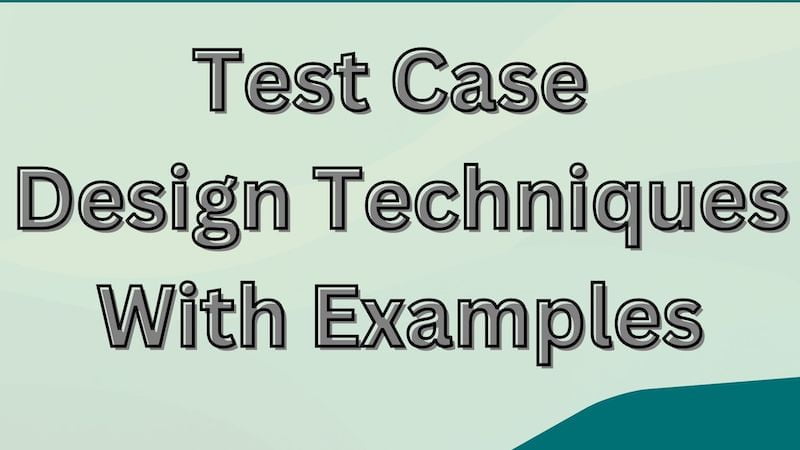What are Test Case Design Techniques
In this article, we will explore various test case design techniques, including their definitions, characteristics, and examples.
The test case design is a crucial aspect of software testing that involves creating test cases to validate the functionality and performance of software applications. A well-designed set of test cases ensures maximum coverage and efficiency in detecting defects.
The article will be presented in a clear and organized format, using headings and tables to provide a structured overview.
Different Test Case Design Techniques
Equivalence Partitioning
Equivalence Partitioning is a technique that divides the input data into groups or partitions. The aim is to ensure that all inputs within a partition are likely to produce the same output. By selecting representative values from each partition, we can create test cases that cover all possible scenarios within the partition. This technique is particularly useful when there are a large number of possible inputs.
Example:
Consider a system that accepts user passwords. The password length can be between 6 and 12 characters. Equivalence partitioning can be used to divide the valid password length into two partitions: less than 6 characters and between 6 and 12 characters. Test cases can then be created to cover each partition, such as:
- Test case 1: Input password with 5 characters
- Test case 2: Input password with 8 characters
Boundary Value Analysis
Boundary Value Analysis: Boundary Value Analysis is a technique that focuses on testing the boundaries or extreme values of input data. The rationale behind this technique is that defects are often found near the edges of the input domain. By testing values at the boundaries, we can identify potential errors that might occur when inputs are close to the limits.
Example:
Consider a system that calculates the shipping cost based on the weight of a package. The weight can be between 1 and 10 kilograms. Boundary value analysis can be used to create test cases for the minimum, maximum, and boundary values, such as:
- Test case 1: Input weight as 0 kg
- Test case 2: Input weight as 1 kg
- Test case 3: Input weight as 10 kg
- Test case 4: Input weight as 11 kg
Decision Table Testing
Decision Table Testing: Decision Table Testing is a technique used when the system’s behaviour depends on different combinations of conditions or rules. It involves creating a matrix that represents all possible combinations of conditions and their corresponding actions or outcomes. Each column in the table represents a condition, and each row represents a combination of conditions. Test cases can be derived from the decision table to ensure all conditions and combinations are covered.
Example:
Consider a banking application that determines eligibility for a loan based on a customer’s income and credit score. The decision table can be created as follows:
| Condition | Condition | Action |
|---|---|---|
| Income < $50k | Credit Score < 5 | Not Eligible |
| Income < $50k | Credit Score >= 5 | Eligible with Conditions |
| Income >= $50k | Credit Score < 5 | Eligible with Conditions |
| Income >= $50k | Credit Score >= 5 | Eligible |
From the decision table, appropriate test cases can be designed to cover all possible combinations of conditions and actions.
State Transition Testing
State Transition Testing is used when the system’s behaviour is dependent on different states and transitions between those states. It involves identifying the various states of the system and creating test cases to validate
the transitions and the system’s behaviour in each state.
Example:
Consider an online shopping cart that can have three states: empty, partially filled, and full. State transition testing can be used to create test cases that cover all possible state transitions, such as:
- Test case 1: Add item to an empty cart
- Test case 2: Add item to a partially filled cart
- Test case 3: Remove the item from a full cart
Use Case Testing
Use Case Testing focuses on testing the system’s behaviour based on real-life scenarios or use cases. It involves identifying the different use cases of the system and creating test cases that cover each use case, including both normal and exceptional flows.
Example:
Consider a messaging application. Use case testing can involve creating test cases for different use cases, such as:
- Test case 1: Send a text message to a single recipient
- Test case 2: Send a multimedia message to multiple recipients
- Test case 3: Receive a message while the application is in the background
Pairwise Testing
Pairwise Testing, also known as All-Pairs Testing, is a technique that ensures all possible combinations of input parameters are covered efficiently. It reduces the number of test cases required by selecting a representative set of parameter values that cover all pairwise combinations.
Example:
Consider a web form with multiple input fields. Pairwise testing can be used to create test cases that cover all possible combinations of input values for each field, such as:
- Test case 1: Input field A with value X and field B with value Y
- Test case 2: Input field A with value X and field B with value Z
- Test case 3: Input field A with value Y and field B with value Z
Error Guessing
Error Guessing is an informal technique that relies on the tester’s experience, intuition, and knowledge of potential system vulnerabilities. Test cases are created based on assumptions about where defects are likely to be found. This technique is particularly useful in exploratory testing and can supplement other formal techniques.
Example:
Consider a web application with a registration form. Error guessing can be used to create test cases that target potential input validation issues, such as:
- Test case 1: Input a special character in the name field
- Test case 2: Input an invalid email format
Comparison Table:
| Technique | Description | Advantages |
|---|---|---|
| Equivalence Partitioning | Divides input data into groups or partitions | Efficient coverage of input scenarios |
| Boundary Value Analysis | Tests the boundaries of input data | Identifies potential edge case errors |
| Decision Table Testing | Focuses on combinations of conditions and rules | Ensures coverage of decision-making logic |
| State Transition Testing | Validates transitions and state behaviour | Tests system behaviour based on real-life scenarios |
| Use Case Testing | Relies on the tester’s experience and intuition | Covers normal and exceptional flows |
| Pairwise Testing | Covers all possible combinations efficiently | Reduces the number of required test cases |
| Error Guessing | Relies on tester’s experience and intuition | Targets potential vulnerabilities |
Conclusion
Test case design techniques play a crucial role in ensuring effective software testing. By using a combination of these techniques, testers can create a comprehensive set of test cases that cover a wide range of scenarios. Equivalence partitioning, boundary value analysis, decision table testing, state transition testing, use case testing, pairwise testing, and error guessing are just a few of the techniques available. Applying these techniques will enhance test coverage, improve defect detection, and ultimately lead to higher-quality software applications.