AWS EFS Complete Guide: Features, Storage Classes, Use Cases & S3 Comparison
The Ultimate Guide to AWS EFS
Discover the power of AWS EFS in this comprehensive guide that covers every aspect of the service—from its fundamental features to real-world use cases. Whether you’re a cloud architect, developer, or automation tester, this guide will provide you with detailed insights and practical steps for leveraging AWS EFS in your projects.
What is EFS?
Amazon Elastic File System (EFS) is a fully managed, scalable, and cloud-native file storage service that can be mounted concurrently on thousands of Amazon EC2 instances. It is designed to provide high availability and durability with a simple, elastic storage solution that grows and shrinks automatically as you add and remove files.
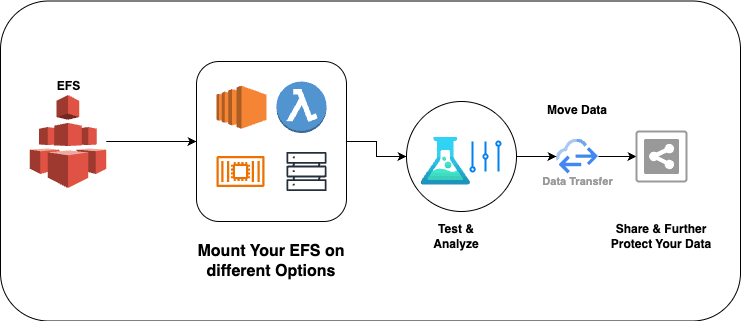
Main Features of AWS EFS
Below is a table that highlights the key features of AWS EFS along with a brief description of each:
| Feature | Description |
|---|---|
| Scalability | Automatically scales storage capacity as files are added or removed, without disrupting applications. |
| High Availability & Durability | Built to be highly available and fault-tolerant across multiple Availability Zones in an AWS Region. |
| Performance | Offers low-latency file operations and supports parallel access to shared data, making it suitable for a variety of workloads including big data analytics. |
| Elasticity | Dynamically adjusts to the storage needs of your application, ensuring you only pay for what you use. |
| Integration with AWS Services | Seamlessly integrates with services such as EC2, ECS, and AWS Lambda for robust and scalable cloud architectures. |
| Security | Provides encryption at rest and in transit, as well as integration with AWS Identity and Access Management (IAM) for secure access control. |
| Simple Management | Fully managed service that reduces the operational overhead, allowing you to focus on your applications rather than the underlying infrastructure. |
How Does AWS EFS Work?
AWS EFS works by providing a simple and scalable file storage system accessible over the Network File System (NFS) protocol. Here’s a high-level overview of its operation:
- File System Creation: You create a file system via the AWS Management Console, CLI, or API.
- Mount Targets: AWS EFS creates mount targets in your VPC, allowing EC2 instances to connect to the file system.
- NFS Protocol: The file system is accessed using the NFS protocol, which enables concurrent file access from multiple EC2 instances.
- Dynamic Scaling: As files are added or removed, the file system automatically scales its storage capacity without any administrative intervention.
- Data Distribution: Data is stored redundantly across multiple Availability Zones to ensure durability and high availability.
- Security & Encryption: AWS EFS supports encryption both in transit and at rest, ensuring data security.
Different Storage Classes in AWS
AWS offers multiple storage classes to optimize cost and performance based on the access frequency of your data. For AWS EFS specifically, there are two primary storage classes:
| Storage Class | Description |
|---|---|
| Standard | Designed for active file system workloads with frequent file access. Ideal for performance-sensitive applications. |
| Infrequent Access (IA) | Suitable for files that are not accessed frequently, providing cost savings while still delivering the durability and availability of AWS EFS. |
Note: AWS also offers various storage classes for services like Amazon S3 (e.g., S3 Standard, S3 Intelligent-Tiering, S3 One Zone-IA, etc.), which may complement your AWS EFS usage in a hybrid storage strategy.
Steps to Create AWS EFS
Creating an AWS EFS file system is straightforward. Follow these steps to get started:
1. Log in to the AWS Management Console:
Navigate to the Amazon EFS service.

2. Create File System:
Click on “Create file system” and configure basic settings.

3. Configure VPC and Subnets:
Choose the Virtual Private Cloud (VPC) and subnets where your file system will be accessible.

4. Set Security Groups:
Define security groups to control network access to your file system. If you will choose customize option than you will be able to see this above option to add more security groups or you can add later also after creating the EFS.
5. Review and Create:
Verify your configuration and click “Create” to provision your file system.

6. Mount the File System:
Click on Attach button and Use the provided mount commands to connect your EC2 instances to the file system via NFS.

Create a directory efs on EC2 machine and copy command to mount efs on ec2 machine. After you can place your files on that location and those files will be synced with EFS.

Difference between AWS EFS and AWS S3
Below is a comparative table highlighting the key differences between AWS EFS and Amazon S3:
| Aspect | AWS EFS | Amazon S3 |
|---|---|---|
| Storage Type | File storage system using NFS protocol. | Object storage service. |
| Access Method | Mounted on EC2 instances via NFS. | Accessed over HTTP/S using API calls and web interfaces. |
| Scalability | Automatically scales based on file storage needs. | Virtually unlimited object storage capacity with automatic scaling. |
| Use Cases | Shared file storage for applications, content management, and big data analytics. | Backup and archive, data lakes, content storage for websites, and disaster recovery. |
| Data Structure | Hierarchical file system structure. | Flat structure with key-value pairs. |
| Performance | Optimized for low-latency file operations. | High throughput for large-scale data operations. |
| Cost Model | Pay-per-use based on storage consumption and throughput. | Tiered pricing based on storage, requests, and data transfer. |
Real-World Use Cases of AWS EFS
AWS EFS is widely used across various industries and applications due to its flexibility and scalability. Some real-world use cases include:
- Content Management Systems: Seamlessly share files across multiple web servers.
- Big Data Analytics: Efficiently handle and process large datasets with parallel access.
- Enterprise Applications: Support legacy applications that require a shared file system.
- Media and Entertainment: Store and access high-resolution media files for video editing and rendering.
- High-Performance Computing: Provide low-latency access to datasets for compute-intensive applications.
Use Cases in Automation Testing
In the realm of automation testing, AWS EFS offers significant advantages:
- Shared Test Data: Centralize test scripts, logs, and configurations, making them accessible to multiple test agents concurrently.
- Scalability: Dynamically scale storage based on the volume of test data generated, ensuring smooth execution of large-scale automated tests.
- Collaboration: Facilitate collaboration among distributed testing teams by providing a common repository.
- Continuous Integration/Continuous Deployment (CI/CD): Integrate with CI/CD pipelines to store and share artifacts, test results, and logs in a scalable manner.
- Parallel Test Execution: Enable multiple test environments to read/write concurrently without data conflicts.
Advantages and Disadvantages of AWS EFS
Below is a table that outlines the key advantages and disadvantages of AWS EFS:
| Advantages | Disadvantages |
|---|---|
| Scalability: Automatically adjusts to meet storage needs. | Cost: Can be more expensive compared to traditional file storage options if not optimized. |
| High Availability: Designed for high availability and durability across multiple AZs. | Complexity: Managing mount targets and VPC configurations can add complexity to hybrid architectures. |
| Managed Service: Reduces operational overhead with no need for manual hardware provisioning. | Compatibility: Primarily accessible via NFS, which may require configuration adjustments in non-NFS environments. |
| Security: Supports encryption and integrates with IAM for secure access control. | Performance Tuning: Performance may require careful tuning for highly I/O-intensive applications. |
| Integration: Easily integrates with a wide range of AWS services. | Complexity: Managing mount targets and VPC configurations can add complexity in hybrid architectures. |
📊 AWS EFS Pricing (with Example in Table Format)
AWS EFS pricing is pay-as-you-go, based on the storage used and the storage class (Standard or Infrequent Access). Below is a breakdown:
| Component | Standard Storage Cost | Infrequent Access (IA) Cost | Description |
|---|---|---|---|
| Storage | $0.30 per GB / month | $0.025 per GB / month | Charges based on data stored in the file system. |
| Read/Write Requests (I/O) | Included | Pay for requests | I/O is free in Standard; IA charges based on usage. |
| Data Transfer within AWS | Free | Free | Internal AWS data transfers are free. |
| Data Transfer to Internet | Charged | Charged | Standard AWS data transfer out rates apply. |
| Lifecycle Management (Optional) | Free | N/A | Automatically moves files to IA based on rules. |
🔎 Example EFS Pricing Calculation:
| Usage Scenario | Amount | Total Monthly Cost |
|---|---|---|
| 500 GB Standard Storage | 500 GB | $150 |
| 200 GB Infrequent Access Storage | 200 GB | $5 |
| 1 Million Read/Write Operations (IA only) | 1 Million | ~$0.20 |
| Estimated Monthly Total | $155.20 |
🎁 AWS EFS Free Tier Option
AWS offers Free Tier benefits when you start using Amazon EFS, perfect for trying out file storage without incurring initial costs:
✅ Free Tier Benefits:
- 5 GB of EFS Standard storage
- Duration: 12 months from account creation
- Eligible: New AWS accounts only
👉 This free tier is ideal for light workloads, testing, or proof-of-concept projects in the cloud.
❓ Frequently Asked Questions (FAQs) about AWS EFS
1. Is AWS EFS scalable?
Yes, EFS automatically scales storage capacity up or down as files are added or removed, handling petabyte-scale workloads.
2. Can I access AWS EFS from multiple EC2 instances?
Absolutely! EFS supports multiple EC2 instances across multiple Availability Zones simultaneously.
3. Is AWS EFS suitable for backup storage?
Yes, but Amazon S3 Glacier or S3 is typically more cost-effective for long-term backup storage.
4. How is EFS different from EBS?
EFS is a shared file storage, perfect for distributed workloads. EBS is block storage, designed for single EC2 instance attachment.
5. How secure is AWS EFS?
EFS supports encryption at rest and in transit, with integration to AWS IAM, KMS, and VPC security features.
6. Does EFS support Windows servers?
EFS uses NFS (Network File System) and is primarily optimized for Linux workloads. For Windows, consider Amazon FSx.
Conclusion
AWS EFS is a robust, scalable, and fully managed file storage solution that empowers organizations to build highly available and durable applications in the cloud. From providing shared storage for content management systems to enabling seamless automation testing, AWS EFS delivers flexibility and performance for diverse workloads. Its integration with other AWS services and built-in security features make it an ideal choice for modern cloud architectures.
Read More Articles About AWS:
How to Use AWS for Test Automation
Other Selenium Articles:
Selenium 4 | Relative Locators in Selenium | Complete Tutorial
Execute Selenium/Automation Tests On Chrome For Testing



Post Comment