Chromedriver 115 stopped working on Mac and windows
Issue
org.openqa.selenium.WebDriverException: unknown error: cannot find Chrome binaryCurrently, there was some change announced by Chromedriver. Here are the complete details. After that, So many issues are coming.
Solution
Below is the quick fix for Mac users (Who are using Selenium 4.10.0)
ChromeOptions options = new ChromeOptions();
options.setBinary("/Applications/Google Chrome.app/Contents/MacOS/Google Chrome");
WebDriver driver = new ChromeDriver(options);In Mac, machine error is due to the binary. After specifying the binary path this will work!!
NOTE: This is for selenium version 4.10.0
For the previous version, the issue is still there with 115 Chrome.




1 comment