Selenium Vs Selenide | Difference | Comparison
Introduction
Selenium and Selenide are two popular automation testing frameworks used by software developers and testers worldwide. In this blog, we will do a detailed selenium vs selenide comparison so that you guys can choose according to your requirements.
Both Selenium and Selenide help automate web applications, but they differ in terms of their features, capabilities, and usability. In this article, we will explore the key differences between Selenium and Selenide in a detailed table format to help you make an informed decision when choosing an automation testing tool.
Overview
Selenium: It is an open-source automation testing framework that is used to test web applications. It supports a wide range of programming languages such as Java, C#, Python, Ruby, and more. It uses WebDriver APIs to control the web browser and automate web application testing.
Selenide: It is also an open-source automation testing framework that is designed to simplify web application testing. It is built on top of Selenium and provides a more concise and fluent API for test automation. It is written in Java and supports other JVM languages such as Kotlin, Groovy, and Scala.
Comparison ( Selenium vs selenide )
See the below table for Selenium vs Selenide:
| Criteria | Selenium | Selenide |
|---|---|---|
| Architecture | Selenium is built on top of WebDriver APIs and follows a client-server architecture. | Selenide is built on top of Selenium and provides a simpler and more concise API for test automation. |
| Ease of use | Selenium requires more code to write and maintain, and the code can become verbose. | Selenide provides a more concise and fluent API, making it easier to write and maintain tests. |
| Assertions | Selenium has limited built-in assertion capabilities. | Selenide has advanced assertion capabilities that are easy to use. |
| Locators | Selenium locators can be fragile and prone to breaking. | Selenide uses CSS selectors by default, which are more robust and less prone to breaking. |
| Waiting mechanisms | Selenium requires explicit wait commands to synchronize the test execution. | Selenide provides implicit wait commands, making it easier to synchronize the test execution. |
| Parallel execution | Selenium supports parallel execution of tests across multiple browsers. | Selenide supports the parallel execution of tests across multiple browsers and across different JVM languages. |
| Browser support | Selenium supports a wide range of browsers such as Chrome, Firefox, Safari, and more. | Selenide supports a wide range of browsers such as Chrome, Firefox, Safari, and more. |
| Reporting | Selenium does not provide built-in reporting capabilities. | Selenide provides built-in reporting capabilities through the use of the SelenideListener interface. |
| Integration | Selenium can be integrated with other testing frameworks such as TestNG, JUnit, and more. | Selenide can be integrated with other testing frameworks such as TestNG, JUnit, and more. |
| Community support | Selenium has a large and active community of users and developers. | Selenide has a smaller community compared to Selenium, but it is growing rapidly. |
The architecture (Selenium and Selenide)
Selenium is built on top of WebDriver APIs and follows a client-server architecture. Selenium has a server component called the Selenium server, which communicates with the client-side WebDriver APIs. The Selenium server listens for incoming requests from the client-side WebDriver APIs and translates them into actions that the web browser can understand.
Selenide, on the other hand, is built on top of Selenium and provides a simpler and more concise API for test automation. Selenide eliminates the need for the Selenium server and the client-side WebDriver APIs by providing its own API for test automation.
Ease of use:
Selenium requires more code to write and maintain, and the code can become verbose. Selenium’s API can be difficult to use for beginners, and it requires a good understanding of the WebDriver APIs. The code can also become hard to maintain as the number of tests and the complexity of the application under test increases.
Selenide provides a more concise and fluent API, making it easier to write and maintain tests. The Apis of Selenide is designed to be more user-friendly and readable, which makes it easier for beginners to get started with test automation. Selenide’s API also reduces the amount of boilerplate code that is required to write and maintain tests.
Assertions:
Selenium has limited built-in assertion capabilities, and developers have to use third-party libraries such as TestNG or JUnit to perform assertions. This can be cumbersome and time-consuming, especially for beginners.
Selenide, on the other hand, has advanced assertion capabilities that are easy to use. Selenide provides built-in assertions that cover a wide range of scenarios, making it easier for developers to write and maintain tests.
Locators:
Selenium locators can be fragile and prone to breaking. This is because Selenium locators are based on HTML attributes, which can change frequently as the application under test evolves.
Selenide, on the other hand, uses CSS selectors by default, which are more robust and less prone to breaking. CSS selectors are based on the visual properties of the elements, which are less likely to change frequently. Selenide also provides a range of other locators such as XPath and name, making it easier to locate elements in complex web applications.
Waiting mechanisms:
Selenium requires explicit wait commands to synchronize the test execution. This can be time-consuming and error-prone, especially when testing complex web applications.
Selenide provides implicit wait commands, making it easier to synchronize the test execution. Selenide automatically waits for elements to become available before performing any actions, reducing the need for explicit wait commands.
Parallel execution:
Selenium supports the parallel execution of tests across multiple browsers. This can be useful for testing applications on different browsers or for running tests in parallel to reduce the test execution time.
Selenide supports the parallel execution of tests across multiple browsers and across different JVM languages. This makes it easier to scale test automation and run tests on different environments.
Browser support:
Selenium supports a wide range of browsers such as Chrome, Firefox, Safari, and more. This makes it easy to test web applications across different browsers.
Selenide also supports a wide range of browsers such as Chrome, Firefox, Safari, and more. Selenide provides a unified API for testing across different browsers, making it easier to write and maintain tests.
Reporting:
Selenium does not provide built-in reporting capabilities. This can make it difficult to track test results and analyze the test execution.
Selenide provides built-in reporting capabilities through the use of the SelenideListener interface. Selenide provides detailed reports that include information on test status, test duration, and error messages, making it easier to analyze the test execution and identify issues.
Integration:
Selenium can be integrated with other testing frameworks such as TestNG, JUnit, and more. This makes it easy to use Selenium with existing testing frameworks and to extend the capabilities of Selenium.
Selenide can also be integrated with other testing frameworks such as TestNG, JUnit, and more. Selenide provides a simple and flexible API for integration, making it easy to use Selenide with existing testing frameworks.
Community support:
Selenium has a large and active community of users and developers. This makes it easy to find answers to common questions and to get help when needed.
Selenide has a smaller community compared to Selenium, but it is growing rapidly. Selenide has an active community of users and developers who are constantly contributing to the development of the framework and providing support to users.
Conclusion Selenium Vs Selenide:
Both Selenium and Selenide are powerful automation testing frameworks that can help to streamline the web application testing process. Selenium is a popular choice for developers who want a flexible and powerful automation testing framework that can be customized to suit their needs.
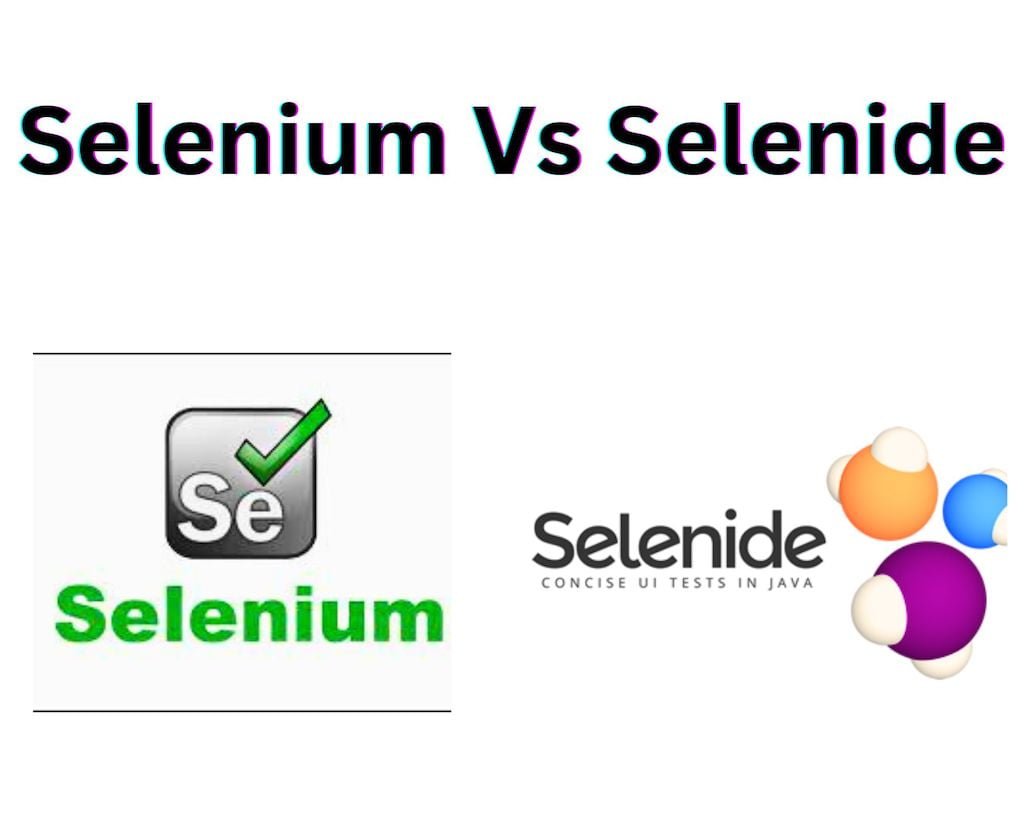




Post Comment