Docker guide for beginner | Containerization Vs. VM
What is Containerization?
Containerization is a method of packaging and isolating software applications so that they can run reliably and consistently in any computing environment. Containers share the operating system kernel of the host machine, but they have their own filesystem, network, and process space. This makes them lightweight and efficient, and it allows them to be easily deployed and scaled.
What is Docker?
Docker is an open-source containerization platform that simplifies the process of building, deploying, and managing software applications. Docker containers are lightweight and portable, making them ideal for running applications in different environments, such as on-premises data centres, public clouds, or hybrid clouds. Docker achieves this by isolating applications from the underlying host system and providing a consistent runtime environment. Docker consists of several components, including Docker Engine, Docker Hub, and Docker Compose.
Advantages of using Docker include increased portability, flexibility, and scalability, as well as improved resource utilization and easier management of complex software stacks.
Container vs VM Machine
A virtual machine (VM) is a software program that creates a virtual computer within a physical computer. VMs are isolated from each other and from the host machine, and they can run their own operating system and applications.
Docker containers are similar to VMs in that they provide a way to isolate applications from the host environment. However, containers are much more lightweight than VMs, and they share the host machine’s operating system kernel. This makes containers more efficient and easier to manage than VMs.
| Containers | Virtual Machines |
| Share host operating system kernel | Include a complete guest operating system |
| Lightweight and faster than VMs | Each VM requires its host |
| Do not require a hypervisor | Require a hypervisor |
| Can be easily scaled up or down | Scaling requires adding or removing virtual machines |
| Use less disk space and memory | Use more disk space and memory |
| Can run multiple containers on a single host | Each VM requires its own host |
| Isolation at the process level | Isolation at the hardware level |
| Better for running microservices and modern applications | Better for legacy applications and monolithic architectures |
How to do Docker Setup
To set up Docker, you will need to install the Docker Engine on your machine. The Docker Engine is a software program that runs on the host machine and manages the Docker containers.
Once you have installed the Docker Engine, you can create a Docker image. A Docker image is a blueprint for a Docker container. It contains the files and libraries that are needed to run the application in the container.
To create a Docker image, you can use the docker build command. The docker build the command takes a Dockerfile as input. A Dockerfile is a text file that contains instructions for building the image.
Once you have created a Docker image, you can create a Docker container. A Docker container is an instance of a Docker image. It runs the application that is defined in the image and it shares the host machine’s operating system kernel.
To create a Docker container, you can use the docker run command. The docker run the command takes a Docker image as input and creates a container from it.
Docker Commands
There are a number of Docker commands that you can use to manage Docker containers. Some of the most common commands include:
docker build: Builds a Docker image from a Dockerfile.docker run: Creates a Docker container from an image.docker stop: Stops a running container.docker start: Starts a stopped container.docker remove: Deletes a container.docker images: Lists all of the Docker images that are stored on the host machine.docker ps: Lists all of the Docker containers that are running on the host machine.
Docker for Testing
Docker can be used to test applications in a consistent and isolated environment. This can help to improve the quality of the application and to reduce the risk of regressions.
To test an application in Docker, you can create a Docker image for the application and then run the image in a container. You can then use a variety of tools to test the application in the container.
Some of the benefits of using Docker for testing include:
- Improved quality: Docker can help to improve the quality of applications by providing a consistent and isolated environment for testing.
- Reduced risk of regressions: Docker can help to reduce the risk of regressions by isolating the application from the host environment.
- Increased efficiency: Docker can help to increase the efficiency of testing by making it possible to run multiple tests in parallel.
Overall, Docker is a powerful tool that can be used to improve the development, deployment, and testing of applications.
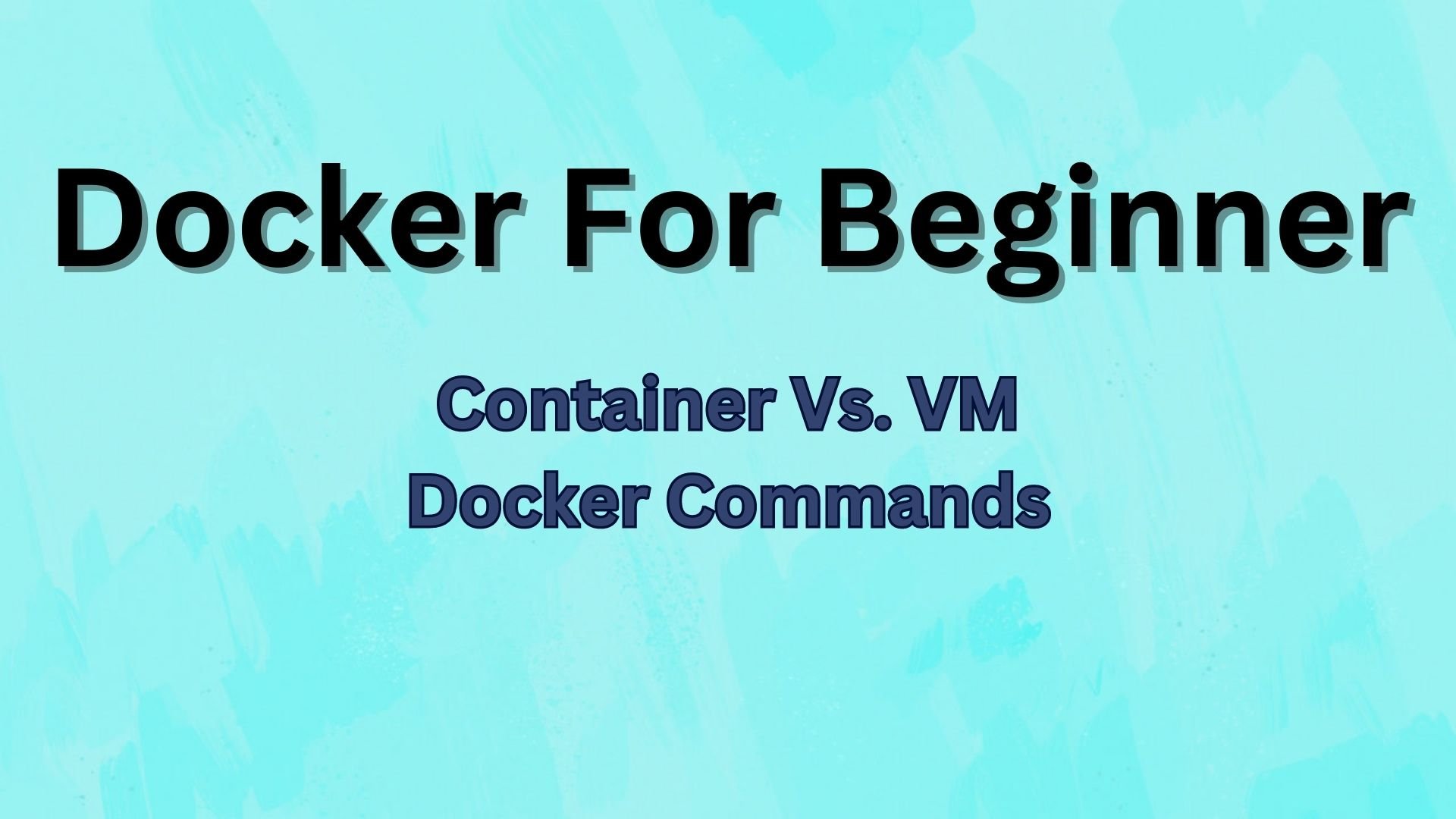



Post Comment