Jira Zephyr Squad Server: Streamlining Test Management in Agile Environments
Introduction
In the fast-paced world of software development, efficient test management is crucial to ensure the delivery of high-quality products. Jira Zephyr Squad Server, a powerful testing tool integrated with the popular Jira platform, emerges as a valuable solution for teams working in Agile environments. In this article, we will delve into the features, setup process, and usage of Jira Zephyr Squad Server to optimize test management workflows.
Understanding Jira Zephyr Squad Server
Jira Zephyr Squad Server is a comprehensive test management tool that allows teams to plan, track, and report on software testing activities within Jira. It seamlessly integrates with Jira, a widely-used project management tool, to provide a centralized platform for test planning, execution, and analysis. By using Jira Zephyr Squad Server, teams can streamline their testing processes and collaborate effectively to deliver high-quality software.
Setup
Setting up Jira Zephyr Squad Server involves the following steps:
- Install Jira: Start by installing Jira on your preferred server or hosting platform. Jira can be deployed on-premises or in the cloud, depending on your organization’s requirements.
- Install Zephyr Squad Server: Once Jira is up and running, install the Zephyr Squad Server add-on from the Atlassian Marketplace. This add-on provides the necessary test management functionalities within Jira.
- Configure Test Projects: Create dedicated test projects within Jira to organize your testing efforts: Configure project permissions, workflows, and issue types to align with your team’s processes.
- Define Test Cycles and Test Cases: Create test cycles to group related test cases and define test scenarios. Develop test cases with appropriate steps, expected results, and any associated attachments.
- Assign Test Execution: Assign test cases to team members, including testers, developers, and other stakeholders involved in the testing process. Define execution schedules and track progress within Jira.
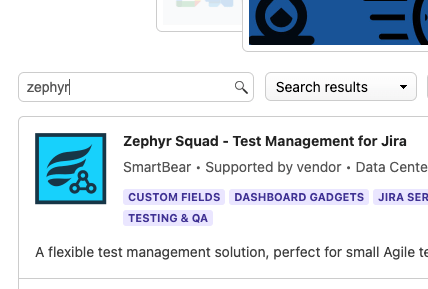
How to Use Jira Zephyr Squad Server
Here’s an overview of how to utilize the Jira Zephyr Squad Server for effective test management:
- Test Planning: Use Jira Zephyr Squad Server to create and organize test cycles, test cases, and test scenarios. Prioritize test cases based on criticality and allocate resources accordingly. Define testing goals and objectives to ensure comprehensive test coverage.
- Test Execution: Execute test cases by following the defined steps and comparing the actual results with the expected outcomes. Update test case statuses within Jira Zephyr Squad Server to reflect the progress and identify any issues encountered during testing.
- Defect Management: If defects or issues are identified during testing, create Jira issues directly from Zephyr Squad Server. Link them to the individual test cases, enabling seamless traceability between defects and testing activities.
- Collaboration and Communication: Utilize the collaborative features of the Jira Zephyr Squad Server to foster effective communication among team members. Share test results, raise questions, and provide feedback within Jira, ensuring all stakeholders are on the same page.
- Test Reporting: Leverage the reporting capabilities of the Jira Zephyr Squad Server to generate comprehensive test reports. Monitor test execution progress, identify bottlenecks, and gain insights into testing metrics to improve future testing cycles.
Conclusion
Jira Zephyr Squad Server is a powerful test management tool that empowers Agile teams to streamline their testing processes within the Jira platform. By providing centralized test planning, execution, and reporting capabilities, it enhances collaboration, improves traceability, and enables efficient delivery of high-quality software. Implementing Jira Zephyr Squad Server can significantly enhance test management workflows, enabling teams to achieve their testing goals with greater efficiency and effectiveness.
JIRA Zephyr Scale | Key Features | Install
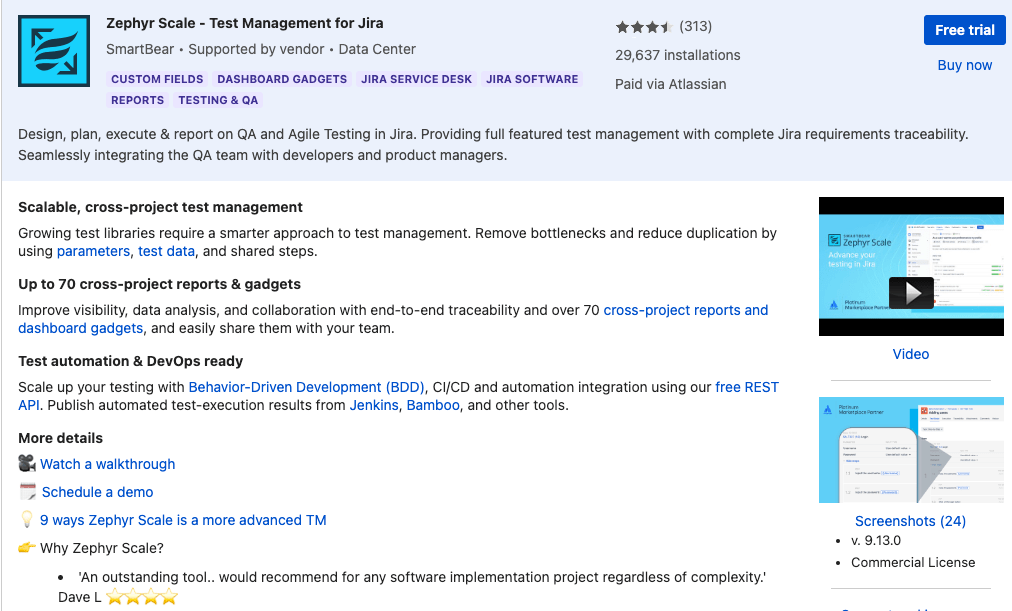



Post Comment